7 Rules for Mixing Multiple Fonts in Good Website Design
Mastering the Art of Font Fusion: 7 Rules for Harmonious Web Typography
Mixing fonts in web design can add visual interest and personality to your website. However, it's important to do so thoughtfully to maintain readability and a cohesive design. Here are seven rules to keep in mind when mixing multiple fonts in good web design:
1. Limit the Number of Fonts: Aim to use no more than three fonts in your web design. More than that can create visual clutter and confusion. Select a primary font for headings and a secondary font for body text. If needed, you can introduce a third font for accents or special elements.
2. Create Contrast: Choose fonts that contrast well with each other in terms of style, weight, and size. Combining a serif font with a sans-serif font, or a bold font with a lighter font, can create a clear distinction between different levels of content.
3. Maintain Readability: The primary goal of any font choice is readability. Ensure that your selected fonts are legible on different devices and screen sizes. Avoid overly decorative or complex fonts for body text, as they can be challenging to read.
4. Hierarchy is Key: Use fonts to establish a clear hierarchy of content. Reserve your boldest or most unique fonts for headings and titles to make them stand out. Body text should be easy on the eyes, using fonts with good spacing and appropriate line height.
5. Consistency Across Devices: Test your chosen fonts on various devices and browsers to ensure they render consistently. Some fonts might not be supported on all platforms, which could lead to a poor user experience. Have fallback fonts in mind in case your primary choices aren't available.
6. Consider Branding and Tone: Your font choices should align with your brand identity and the overall tone of your website. A playful and creative brand might use more decorative fonts, while a professional and corporate brand might opt for clean and sophisticated typefaces.
7. Whitespace and Alignment: Fonts work within the context of your overall design. Pay attention to whitespace, alignment, and spacing between different text elements. A well-spaced layout enhances readability and prevents a cluttered appearance.
Remember, these rules are guidelines rather than hard and fast rules. Feel free to experiment, but always keep the user experience in mind. If your font choices hinder readability or create confusion, it's best to reevaluate your design decisions.